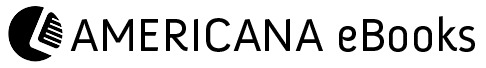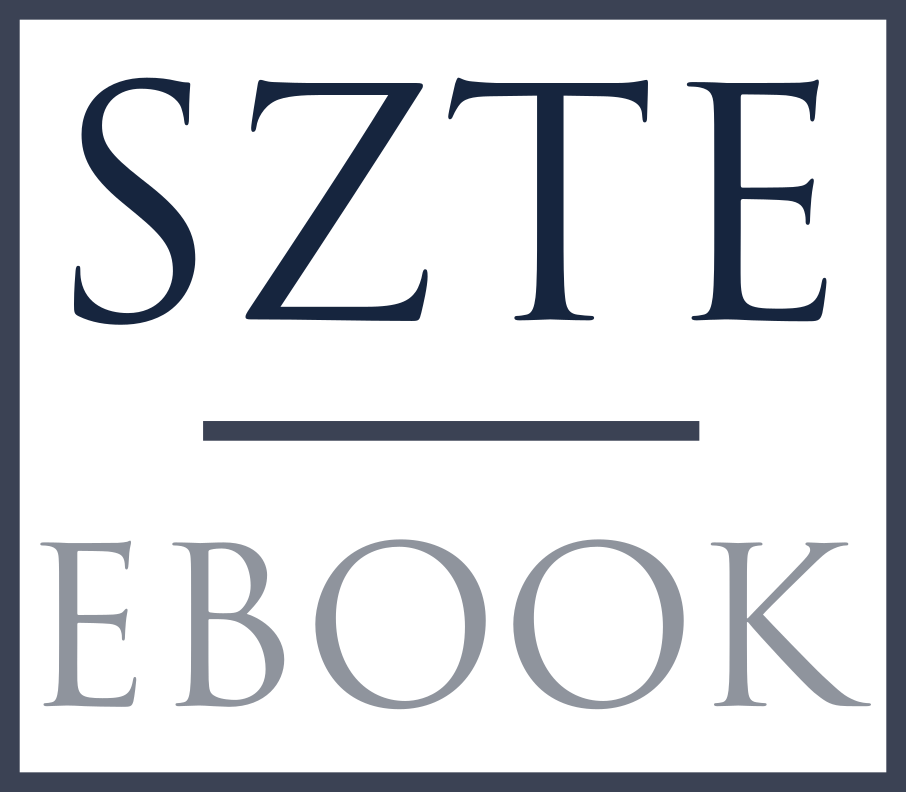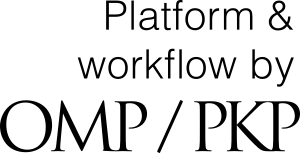FAQ
How can I download ebooks?
To download our ebooks, simply navigate to the page of the ebook you would like to download and choose the version you would like to read.
Which version should I choose?
You either read ebooks on dedicated e-readers (like Kindle, Nook, Sony Reader, Koobe, etc.), on a tablet (like iPad or Samsung Galaxy Tab), or on notebook/desktop computer.
If you have an e-reader, please read the manual or contact your vendor to learn which file types are best for your device. If you have a Kindle, choose the .prc version. If you own an iPad equipped with the iBooks software, choose the .epub version. On a notebook/desktop computer there are many ways to read ebooks: just choose your favourite (or most versatile) software and see which versions it supports. (For some ideas on which to choose, please see below.) For an extended list of ebook formats and corresponding e-readers, please read this information.
Which software do you recommend for reading your ebooks formats?
One option is to download the Kindle Application suitable for your needs. In this case, you will be able to open the .prc version on your computer. Kindle apps are available for virtually every platform, so this might be a very easy solution. Best of all, if you use more devices, the Kindle apps synchronize your reading, thus if you leave off reading a book at the end of cahpter one on your iPad, you can continue reading from that point on your computer.
Something similar is provided for free by Barnes & Noble: the NOOK reading apps list – choose the one that is best for the platform you are using. In this case, choose the .epub version of our ebooks (the same goes for NOOK e-reader devices).
Another excellent and reliable software is the Mobipocket Reader – just like with the Kindle apps, you have several versions of Mobipocket Reader: download whichever version you need. It reads .prc and many more versions: it even automatically converts .epub files (click on Import), so it is really no problem which version of an ebook you happen to have. The software can also be used as an ebook converter.
We also recommend another free application, Calibre, which works excellently for the .epub versions. It can also be used as an ebook converter.
You can also use Adobe Digital Editions – especially if you read ebooks with DRM.
How much do your ebooks cost?
Our books are available for free, no payment, no credit card, no bills, no hidden catch. We believe in the power of open access and decided to work according to this idea.
Can I share my ebooks with friends and colleagues?
Absolutely. Our license (Creative Commons 3.0) lets you share our ebooks, but we would like to ask you to pass the download link to your friends to give us a chance to count downloads and have some statistics.
Android and iPhone/iPad apps
We are working on our first mobile apps to deliver a full mobile experience with direct download option for our ebooks. Please stay tuned for details.